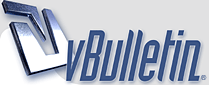
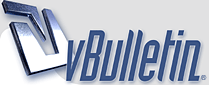 |
وشلون ادري ان جهازي مخترق وكيف اشيله من جهازي
السلام عليكم كأنكم عرفتوا الموضوع من العنوان
وشلون ادري ان جهازي مخترق وكيف اشيله من جهازي ياليت احد يساعدني |
صراحة اخوي انا ما عندي خلفية لهذا الموضوع ولكن سوف يأتي المبدع الأخ السعودي لعله معه حل طلبك,,,
|
؟؟؟؟؟؟؟؟؟؟؟؟؟؟
؟وينك يالسعودي؟ ؟؟؟؟؟؟؟؟؟؟؟؟؟؟ |
خذ يالذيب
موقع رائع يكشف إذا جهازك مخترق أم لا ميزة الموقع رائعة فى الكشف عما إذا كان جهازك مخترق أم لا .. وهو يظهر فى نفس الوقت مدى كفاءة الجدار الناري الذى لديك إذا كان لديك جدار ناري أما إذا لم يكن لديك فستجد العجب وتعرف اين يخترق جهازك .. المهم فقط إضغط على رابط الموقع وأنتظر قليلاً وهو سيوضح لك أى المداخل عندك مخترقة : (1) فإذا كان المدخل مفتوح أى مخترق ستجد كلمة OPEN باللون الأحمر . (2) وإذا كان المدخل مغلق (أى أنه يمكن الوصول إليه ولكنه لم يخترق بعد ) فستجد كلمة CLOSED باللون الأصفر . (3) أما إذا كان الجدار الناري عندك قوى ولا يسمح بالأختراق فستجد كلمة SECURE باللون الأخضر وهى عبارة عن أن المداخل لديك آمنه ومضونه من أى أختراق هذا هو الرابط للموقع http://probe.hackerwatch.org/probe/probe.asp |
مشكور أبو أميرة ..
= = = Secure 21 (FTP) This port is completely invisible to the outside world. Secure 23 (Telnet) This port is completely invisible to the outside world. Secure 25 (SMTP Mail Server Port) This port is completely invisible to the outside world. Secure 79 (Finger) This port is completely invisible to the outside world. Secure 80 (HTTP) This port is completely invisible to the outside world. Secure 110 (POP3 Mail Server Port) This port is completely invisible to the outside world. Secure 139 (Net BIOS) This port is completely invisible to the outside world. Secure 143 (IMAP) This port is completely invisible to the outside world. Secure 443 (HTTPS) This port is completely invisible to the outside world. Test complete. No open ports were found. |
لطالما أن عندك الكاسبري Kaspersky Anti-Virus وإن كنت لست من مستخدميه
http://www.buraydh.com/forum/showthr...ight=Kaspersky أو أي مكافح فيروسات مشهور وقوي مثل : AntiVir PersonalEdition Classic http://www.buraydh.com/forum/showthread.php?t=58292 وعندك برنامج كاشف الترجونات وملفات التجسس مثل : Spyware Doctor http://www.buraydh.com/forum/showthread.php?t=68527 فهنا أنت حصنت نفسك نوعاً ما من الملفات التخريبية |
مشكورين على الردود ويا ابو أميره
فتحت موقعك الي انت حاطه جان كل شيء جاء باللون الأخضر وجاء باللون الأحمر وجاء باللون البيج وكل الي تبي والكلام نفس الي قلت انت لكن مادري كيف يتسخدم لو توضح لي بالصور |
Secure 21 (FTP) This port is completely invisible to the outside world. Secure 23 (Telnet) This port is completely invisible to the outside world. Secure 25 (SMTP Mail Server Port) This port is completely invisible to the outside world. Secure 79 (Finger) This port is completely invisible to the outside world. Secure 80 (HTTP) This port is completely invisible to the outside world. Secure 110 (POP3 Mail Server Port) This port is completely invisible to the outside world. Secure 139 (Net BIOS) This port is completely invisible to the outside world. Secure 143 (IMAP) This port is completely invisible to the outside world. Secure 443 (HTTPS) This port is completely invisible to the outside world. ---------------------------------------------------------------------------------------- دخلت الرابط وظهر لي ماترونه أعلاه 000 أفيدوني ؟؟ هل جهازي مخترق أم لا ؟؟ |
وانا برضوو دخلت وطلع لي الكلام هذا تكفوووووووون قولولي جهازي مخترق او لا >> مع اني عندي احسـأس قوي انه مختررق :36_1_4[1]
Closed but Unsecure 21 (FTP) This port is not being blocked, but there is no program currently accepting connections on this port. Open and Unsecure! 23 (Telnet) This port is not being blocked and there is a program accepting connections on this port. Closed but Unsecure 25 (SMTP Mail Server Port) This port is not being blocked, but there is no program currently accepting connections on this port. Secure 79 (Finger) This port is completely invisible to the outside world. ولكم خالص تحياتي |
Port Scan
This server will now attempt to open several common ports on your computer. The results of these attempts will be displayed on this page as Open, Closed, or Secure: If your firewall is configured to block a port, and it is operating correctly, you will see Secure and an event will be logged on your firewall. A Closed port indicates that the port is reachable but there is no program currently accepting connections there. If the port is indicated as Open there is an application or service on your computer actively accepting connections. The time to check each port will range from less than a second up to 20 seconds. Ports which are Secure will take the most time. Closed but Unsecure 21 (FTP) This port is not being blocked, but there is no program currently accepting connections on this port. Open and Unsecure! 23 (Telnet) This port is not being blocked and there is a program accepting connections on this port. Closed but Unsecure 25 (SMTP Mail Server Port) This port is not being blocked, but there is no program currently accepting connections on this port. Closed but Unsecure 79 (Finger) This port is not being blocked, but there is no program currently accepting connections on this port. Open and Unsecure! 80 (HTTP) If this computer is not supposed to be acting as a web server you should not have this port open. Closed but Unsecure 110 (POP3 Mail Server Port) This port is not being blocked, but there is no program currently accepting connections on this port. Secure 139 (Net BIOS) This port is completely invisible to the outside world. Closed but Unsecure 143 (IMAP) This port is not being blocked, but there is no program currently accepting connections on this port. Open and Unsecure! 443 (HTTPS) If this computer is not supposed to be acting as a web server you should not have this port open. Test complete. Reachable ports were found. If these ports were not deliberately left open, there may be a problem with your firewall operation or configuration. 000000000000000 دخلت على الرابط وطلع لي هاذا واكيد انه يقول ان الجهاااز انواع الاختراقات |
1 مرفق
http://www.buraydh.com/forum/upload/35.gif
http://www.buraydh.com/forum/upload/alsalamo3alikm.gif اخواني الذين قاموا بدخول الموقع وخرجت لهم هذه العبارات وهذه ماقدمته اختي نرجسية ومضمونها بالعربي الترجمه : مضمون 21 (بروتوكول نقل الملفّات) هذا الميناء غير مرئيّ للعالم الخارجيّ تماما. مضمون 23 (Telnet) هذا الميناء غير مرئيّ للعالم الخارجيّ تماما. مضمون 25 ( أرسل بالبريد SMTP ميناء نادل) هذا الميناء غير مرئيّ للعالم الخارجيّ تماما. مضمون 79 (أصبع) هذا الميناء غير مرئيّ للعالم الخارجيّ تماما مضمون 80 (بروتوكول نقل النص المتشعب) هذا الميناء غير مرئيّ للعالم الخارجيّ تماما. مضمون 110 (3 أرسل بالبريدشعبيّ ميناء نادل) هذا الميناء غير مرئيّ للعالم الخارجيّ تماما. مضمون 139 ( بايو صافيات) هذا الميناء غير مرئيّ للعالم الخارجيّ تماما. مضمون 143 (IMAP) هذا الميناء غير مرئيّ للعالم الخارجيّ تماما. مضمون 443 (بروتوكولون ن النص المتشعب) هذا الميناء غير مرئيّ للعالم الخارجيّ تماما. انتهى. يعني ان الكشف على اجهزتكم سليم وان شاء الله لاتوجد هناك اختراقات وانتم تستخدمون التحديثات التلقائية للاكس بي ووظيفتها معالجة النظام وسد ثغراته وفي المرفقات برنامج صغير للكشف عن السباي وير اولملفات الخبيثة التي تدخل للجهاز وازالتها وهذا بالاضافة الى ماقاله استاذنا ابوابراهيم سابقا البرنامج بالمرفقات تقبلوا تحياتي |
اقتباس:
مغلق إلاّ Unsecure 21 (بروتوكول نقل الملفّات) هذا الميناء لم يسدد، إلاّ أنّ ليس هناك برنامج الآن الذي يقبل ارتباطات على هذا الميناء. انفتح و Unsecure! 23 (Telnet) هذا الميناء لم يسدد و هناك برنامج يقبل ارتباطات على هذا الميناء. مغلق إلاّ Unsecure 25 ( أرسل بالبريد SMTP ميناء نادل) هذا الميناء لم يسدد، إلاّ أنّ ليس هناك برنامج الآن الذي يقبل ارتباطات على هذا الميناء. مضمون 79 (أصبع) هذا الميناء غير مرئيّ للعالم الخارجيّ تماما. |
اقتباس:
فحص أدار يسارا حاول هذا النادل الآن أن يفتح عدّة موانئا مشتركة على حاسوبك. على نتائج الهذه المحاولات هذه الصفحة كفتحة، مغلق، أو ضمن: إن يشكّل جدار نارك إلى حروف منفصلة أدار يسارا، و إنّه تشغيل صحيحا، ستبحث مضمون و واقعة ستكون مثقلة على جدار نارك. يعيّن ميناء مغلق ليس هناك برنامج الآن الذي يقبل ارتباطات هناك. إن يعيّن الميناء كفتحة هناك استعمال أو خدمة على حاسوبك بنشاط الذي يقبل ارتباطات. الوقت مراقبة كلّ الميناء سيتراوح من أقلّ من إلى 20 ثانية ثانية. موانئ الّتي مضمونة ستأخذ المعظم الوقت. مغلق إلاّ Unsecure 21 (بروتوكول نقل الملفّات) هذا الميناء لم يسدد، إلاّ أنّ ليس هناك برنامج الآن الذي يقبل ارتباطات على هذا الميناء. انفتح و Unsecure! 23 (Telnet) هذا الميناء لم يسدد و هناك برنامج يقبل ارتباطات على هذا الميناء. مغلق إلاّ Unsecure 25 ( ميناء نادل بريد SMTP |
ألف شكر لك يا أباعادل على الإيضاح
|
Port Scan
This server will now attempt to open several common ports on your computer. The results of these attempts will be displayed on this page as Open, Closed, or Secure: If your firewall is configured to block a port, and it is operating correctly, you will see Secure and an event will be logged on your firewall. A Closed port indicates that the port is reachable but there is no program currently accepting connections there. If the port is indicated as Open there is an application or service on your computer actively accepting connections. The time to check each port will range from less than a second up to 20 seconds. Ports which are Secure will take the most time. Closed but Unsecure 21 (FTP) This port is not being blocked, but there is no program currently accepting connections on this port. Open and Unsecure! 23 (Telnet) This port is not being blocked and there is a program accepting connections on this port. Closed but Unsecure 25 (SMTP Mail Server Port) This port is not being blocked, but there is no program currently accepting connections on this port. Closed but Unsecure 79 (Finger) This port is not being blocked, but there is no program currently accepting connections on this port. Secure 80 (HTTP) This port is completely invisible to the outside world. Closed but Unsecure 110 (POP3 Mail Server Port) This port is not being blocked, but there is no program currently accepting connections on this port. Secure 139 (Net BIOS) This port is completely invisible to the outside world. Secure 143 (IMAP) This port is completely invisible to the outside world. Open and Unsecure! 443 (HTTPS) If this computer is not supposed to be acting as a web server you should not have this port open. هذا الي جاء |
| الساعة الآن 06:07 am. |
Powered by vBulletin® Version 3.8.8 Alpha 1
Copyright ©2000 - 2025, vBulletin Solutions, Inc. Trans by
موقع بريدة